Another target audience of the FineReader 11 is the visually impaired who use it as an aid for reading a document that they convert from PDF to Word
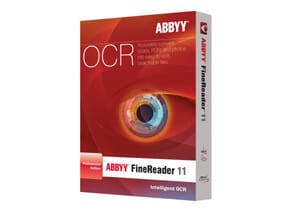
Every researcher and scientist knows the frustrations in the face of PDF files in which changes cannot be made, and the attitude towards them without a choice is "see it like this and clean it up", or "see it like this and retype it".
ABBYY recently announced the ABBYY FineReader 11 software - a smart OCR (Optical Character Recognition) solution for efficient decoding and conversion of documents. The product extracts and decodes text from images and turns them into editable documents, such as Word.
FineReader 11 allows researchers and scientists to upgrade their productivity by significantly improving the software's recognition performance, including a new "black-and-white processing" mode, which speeds up the speed of decoding and document content recognition by up to 45%.
The product converts a PDF file, directly to Word, Excel, to searchable PDF, and can convert to eBook and TIF format. In addition, the product converts JPG images taken with a digital camera or cell phone.
Within Word or Excel files converted from PDF, FineReader 11 allows you to delete, update, and perform any operation like any normal Word file you create.
The product works with full Hebrew support, converts a Hebrew file with high recognition results, also recognizes Yiddish and Rashi script, and in total converts close to 200 languages.
FineReader 11 preserves the formatting of the document when converting to Word, such as headers and footers, page order and numbering. Can also convert to eBook - FB2 files - to create an e-book that is easy to browse on smartphones or tablets.
In the extended version Corporate Edition FineReader 11 - it is possible to perform automatic work of the software on a folder, so that every file that reaches the folder will be converted to Word.
Haim Ron, CEO of Software Repositories, representatives of ABBYY in Israel, says that the target audience of FineReader 11 includes researchers who want to copy entire parts of a document they photographed into their project, work or document. Yes, the product serves translators and users who want to search for words within a document they have scanned, instead of performing the search manually.
Another target audience of the FineReader 11 is the visually impaired who use it as an aid for reading a document that they convert from PDF to Word, and then listen to the document using a reading software.
Haim Ron points out that the operation of the FineReader 11 is easy and user-friendly, and does not require prior knowledge or a powerful computer, and its price is lower than that of other products in its field on the market.

5 תגובות
Everything that contributes to improving life is blessed, everything else is not interesting,
awkward
What about copyright and protecting a document so that it is not changed by unwanted parties?
This is part of the reason why it is not possible to edit PDF today - to protect the content as written by the author.
Advertising !!
Advertising?!